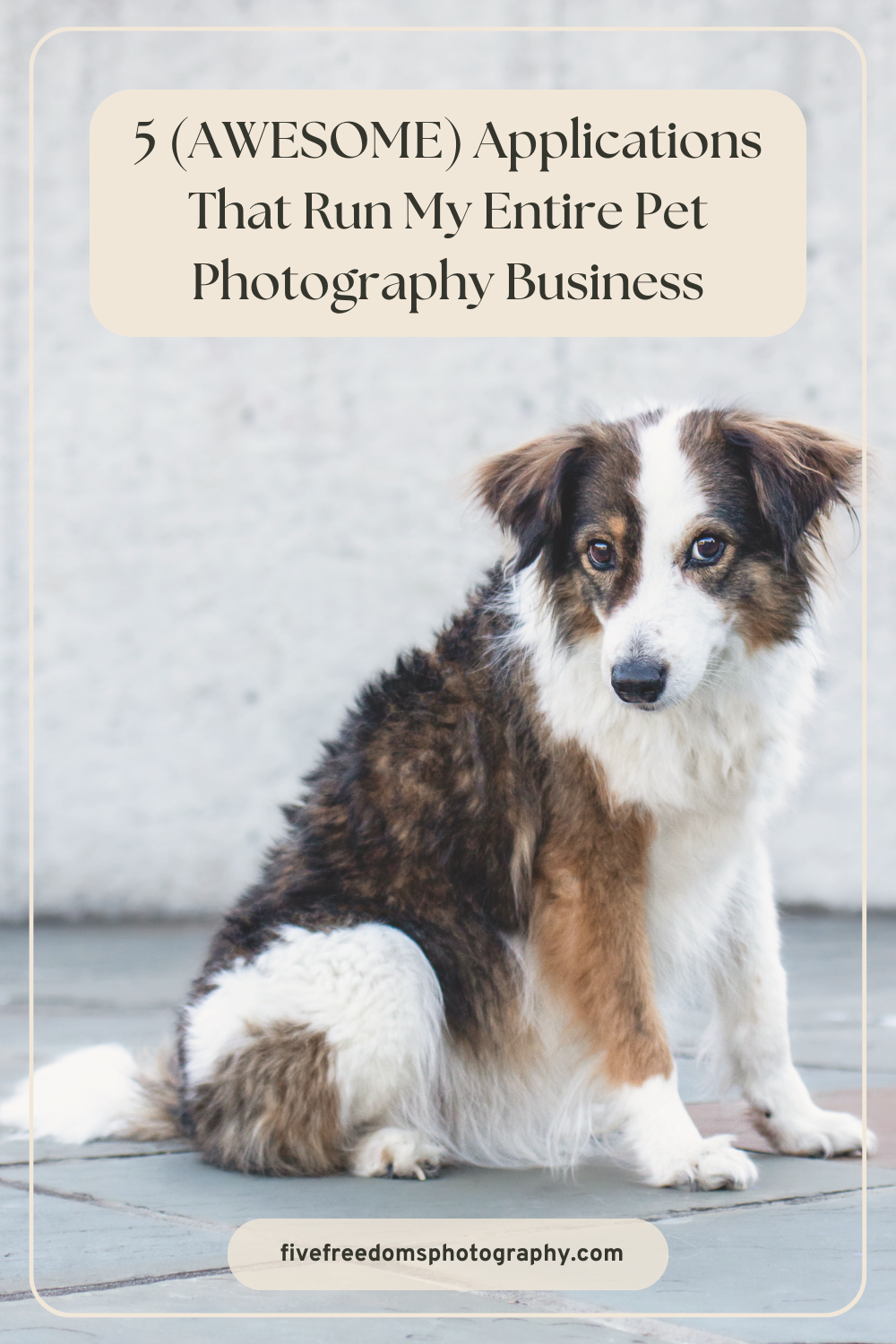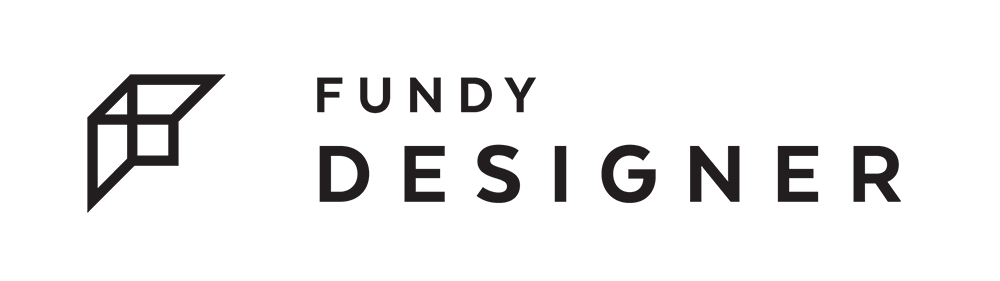Five (Awesome) Applications I Use To Run My Entire Pet Photography Business
How in the heck do you even run a pet photography business?
There are so many ways to do things and so many applications to choose from, but in this post, I’m sharing five of my top applications that run my entire pet photography business.
I’ll share how I use the application and why I like this specific one for my pet photography business.
Plus, if the application has an affiliate link, I have made sure to link all of those throughout this post for you to check out if interested (and get a deal while you are at it!).
Without further ado, let’s talk all about my favorite applications to run my pet photography business.
By the way, if you’d rather watch than read, check out the companion video to this blog post here.
Psst… love this post? Be sure to pin it for later!
5 (Awesome) Applications That Run My Entire Pet Photography Business
STUDIO NINJA
First up is StudioNinja, which is my customer relationship management system or CRM.
Let me count the ways that I love StudioNinja!
There are literally so many things that StudioNinja does for my business that has saved me countless time and money even though I’ve only been using it for about a year.
As a small “studio” with only one employee, I’m sure there are functions and features I haven’t even tapped into yet!
So, just as an example of a few of the things that StudioNinja can do for your photography business, it can:
Track leads coming in
Manage client information
Organize upcoming jobs
List all daily tasks
Create workflows
Design invoices and proposals
Send contracts
Manage my job calendar
Send appointment reminders
Automate tasks
Collect payments
Split payments
And so much more…
What I really love though is that someone inquires through my website and is immediately dropped into StudioNinja.
From there, SN automatically sends them more information to start guiding them through the booking / sales process with me without me having to do a thing!
Once they’ve officially booked, they are sent through the workflow I’ve set up for a standard session client in StudioNinja (if you want to see what that looks like in action, be sure to check out my YouTube video that accompanies this blog post), which allows me to keep on top of all of my tasks for that client, send them automatic information and appointment reminders, and tracks payments, correspondence, and other information.
Also, I really enjoy that I can use StudioNinja on the go, so if I need to access something, their app is super helpful to manage my business when I’m not in my home office. That has been a life saver on more than one occasion!
I have looked at and used a lot of CRMs in the past and StudioNinja is a great fit for small photography businesses and large studios alike. Plus, compared to other CRMs the price point is pretty great, too!
If you want to scale your pet photography business and be able to take on a series of clients each month, eventually you will need to invest in a CRM to be able to keep track of everything and stay organized.
For just $25 a month, you can invest in StudioNinja for your own business, but if you use my affiliate link code I’ll drop below, say if you want to test it out, then you’ll get 20% off your monthly subscription, which trust me over time, StudioNinja will more than pay for itself.
Use this code to get 20% off your monthly subscription with StudioNinja: BSXI998X683H7W
FUNDY
The second application I use in my business is Fundy. Fundy is something specifically for photographers who do what is known as in person sales or who offer their clients physical products such as wall art, albums, prints, etc, from their session.
It’s really an all stop shop for clients who sell physical products and want to do so seamlessly.
If you want to learn more about the benefits of IPS, or in person sales, for your pet photography business, check out this video.
What I love about Fundy for my own business is that I can quickly design and order gorgeous albums for my clients. Be sure to check out this YouTube Video, which shows you the behind-the-scenes of my own Fundy and is the accompany video to this blog post.
I can also showcase wall art on my own clients walls to show them what the pieces will look like in their own space alongside creating wall collections, which in turn can help increase my overall sales average per client.
But that’s not all—Fundy also allows you to create slideshows for client proofing if you do that, custom cards, and order your products directly from the Fundy Designer without having to go to another website.
As Fundy is still relatively new to me, I will definitely have to do a video all about it because I’m sure I haven’t even tested out all of its capabilities yet, but if you want to do IPS, I highly recommend checking out Fundy Designer for your own pet photography business.
Not only will it make you look way more professional, but it will help you boost your average sale per client, too, so in essence make more money while you are better serving your client, it’s truly a win-win.
Did I mention it’s only something like $20 per month?!
FLODESK
The third application I use for my pet photography business is FloDesk for all of my email marketing.
Why I chose FloDesk over so many other email marketing platforms is that it’s the most user friendly and you can create gorgeous forms, emails, and workflows in just minutes!
From creating custom segments for different client types in my business to email sequences to forms where people can opt in, FloDesk has so much to help you grow your email list with success.
They even have a Beta feature now where you can create landing pages for digital products and sell directly through them also which is pretty cool!
Compared to other email marketing platforms that I have used, FloDesk has a simple user interface, is extremely affordable, and the templates are stunning!
I actually get a lot of compliments on my emails from people in my community about how beautiful my emails are and that’s all thanks to FloDesk.
So, if you are a photographer and you want your emails to look as amazing as the photos you take, consider using FloDesk for all of your email marketing - I promise you won’t regret it!
If by chance you want to take your email marketing further for your pet photography business or learn how to implement email marketing in your pet photography business, I also have my Email Marketing Class For Pet Photographers, which includes a FloDesk walkthrough of my own personal FloDesk and how I use it for business.
Email Marketing For Pet Photographers, if you’re interested, is just a measly $29 and it’s brimming with all the things you need to know about email marketing as a pet photographer!
PIXIESET
The fourth application I use in my business more from the client delivery side is Pixieset.
Pixieset is not only an online gallery platform, but can also act as a business management tool with sending invoices, booking appointments, managing client information, and more.
Obviously, I personally don’t use the Studio Manager side of Pixieset because I feel it’s kind of limited for what I want, but it’s definitely a great starting point if you are just kicking off your business before investing in a true CRM like StudioNinja that I talked about earlier. And this way you can pay for one service instead of two when starting out.
I do, however, use Pixieset to host all of my client’s galleries and deliver their images. It’s also a delivery tool for events you do and you find that you need large scale delivery to a lot of people. Simply give them the album link and you’re good to go. Here’s a preview of my full gallery page if you’d like to see what that looks like!
I really think Pixieset has a very easy to use interface making it so simple for clients to preview their proofs, see their final images, download their images, and keep access to their gallery, but there is a store option.
If you aren’t doing IPS yet, but you want to offer products, Pixieset has products built into their storefront that sync with some of the nation’s best printers like Miller’s.
Choose the products you want live and adjust your pricing and voila - you are all set to go!
This can help boost your sales average clients and give your clients more option of things to purchase, but I would only use it until you get your in-person sales set up, because it can be really hard to sell products this way or you won’t sell as many as you would if you did IPS.
It’s still a good option to have in your back pocket, though, to make a little extra money in your business in the meantime.
SQUARESPACE
The last application I am going to share that I use to run my pet photography business is Squarespace.
Not only do I use Squarespace as my website and hosting platform, but it showcases my portfolio, hosts all of my landing pages and my blog, and also my e-store where I have educational resources available for purchase and more.
I have always used Squarespace for my website platform because it’s so easy to use, update, and change. It offers lots of templates and a drag and drop method, so anyone can use it or create their own website. There are a lot of templates specifically geared towards photographers, too.
I also like that my domains are also linked to Squarespace making it super easy and simple to get my website up and running quickly without worrying about nameservers, DNS, and all of that.
Obviously, I use other things like Adobe Photoshop and Lightroom to run my business, but these are the five main client-facing applications I use to run my pet photography business.
What applications do you use and love in your pet photography business? Let me know in the comments below!
WORK WITH US
1:1 Pet Photography Coaching
EDUCATION YOU MIGHT LIKE
101 Blog Post Ideas For Pet Photographers
A Beginner’s Guide To Dog Photography
50+ Ways To Market Your Pet Photography Business
OTHER POSTS YOU MIGHT ENJOY
Legal Must Haves For Your Pet Photography Business
5 Smart Marketing Ideas For Pet Photographers
3 Simple Ways To Make More Money In Your Pet Photography Business